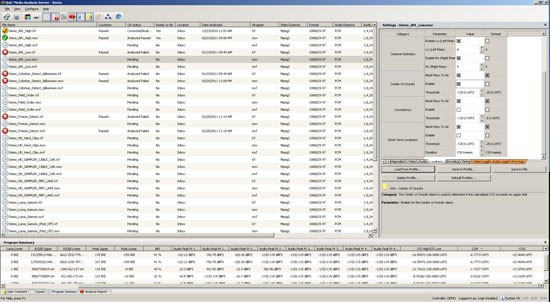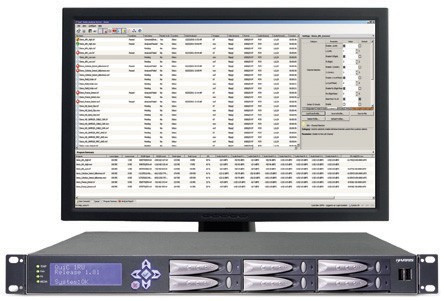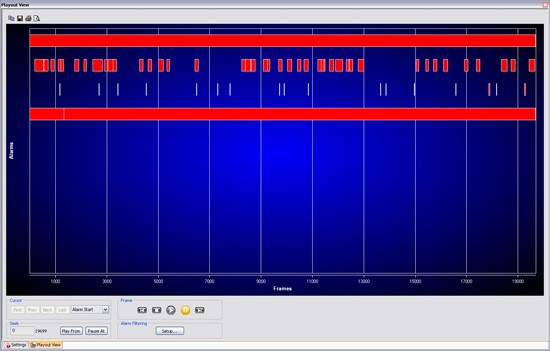QuiC
As broadcasters continue the transition to digital, the television production process is increasingly conducted in an all-digital domain — from the initial camera shot to the display in the consumer’s living room. Compressed digital content is stored as large media files on server networks produced in a wide variety of file formats, using various standards and compression algorithms. In such a demanding, fluid environment, quality control operators are under more pressure than ever to guarantee the integrity of digital files before play out and ensure content is reaching viewers in top quality.
The QuiC™ media analysis server is a fully automated, file-based test and measurement server platform that verifies the quality of compressed digital content. Now with the introduction of QuiC in a new, compact 1RU platform that includes enhanced clip storage and expansion for a third-party network interface, broadcasters have a space-efficient, consistent and cost-effective method of adding high performance file-based Q/C into their workflow. Using QuiC servers, analysis of a vast array of parameters in many different formats can be completed — before the content is distributed – using workflows that meet business needs.
PRODUCT DETAILS
Unmatched Speed, Flexibility and Reliability
The use of compression technology to maximize file storage space and reduce broadcast bandwidth requirements has created a challenge for quality-control departments. Today, quality-control personnel must screen all program content in real time. However, quality-control operators are not infallible— sooner or later critical content errors will be missed. QuiC eliminates the potential for human error or oversight, as it can automatically detect, report and repair audio and video content files within the server network without human intervention, providing measurable, improved quality standards.
Unique in the marketplace, QuiC uses software in conjunction with dedicated measurement hardware modules to process files faster than real time. And, since the quality-control process is so fast, broadcasters have tremendous flexibility in managing their digital assets.
Scalability through optional parallel processing (QuiC MA-1201-SLV-01) allows QuiC to meet any network quality-control requirements by reducing throughput time. With QuiC, content verification can be initiated manually via the intuitive graphical user interface (GUI), or QuiC can be set to automatically process files by time or position in the queue. For example, the system can be configured to immediately test any new media file that enters the network, whether via ingest or transfer.
Well-Suited for Variety of Environments
QuiC is designed for use in any workflow environment, from production to broadcast operations to satellite and cable distribution networks. It brings a new level of efficiency to workflows by monitoring file quality on:
- Ingest servers
- Playout servers
- Archive systems
QuiC is connected via a Gigabit Ethernet interface on your server network, and files are transferred to the QuiC server via standard FTP or Windows® file share. When used at ‘ingest’, audio and video content files can be delivered to a folder or a drop box, which creates an analysis queue. Controls are provided to modify file priorities within the analysis queue. QuiC accepts mixed HD and SD content without the need for conversion or reconfiguration.
QuiC integrates easily with Harris® NEXIO® servers. The NEXIO server provides a flag that allows a file to be placed automatically in the analysis queue upon ingest or change (edit). This automated functionality enables unattended queuing of files for analysis, greatly increasing the system’s efficiency.
Following analysis of a media file, QuiC tracks the file’s status and creates a database of test results along with any changes made to the file. Analysis results are logged and written into metadata. When used with a NEXIO server, the file header is flagged as “Ready for Air” or “Not Ready for Air” based on test results. Analysis summaries are generated in ‘CSV’, ‘XML and ‘HTML’ report file formats.
In addition to the file analysis summaries, QuiC also offered additional detailed information such as QuiC Check, which provides a summary of overall file performance, QuiC Status, which lists files that are
ready for air, and user comments for each alarm that provide insights for editors as they repair faulty clips.
File Correction — Not Just Analysis
QuiC not only performs quality-control analysis and reports alarms, it can also repair selected defects found during the analysis process. Utilizing hardware-based legalizer technology, QuiC can correct
out-of-spec baseband video content without requiring the file to be returned to the content provider for re-editing. QuiC also includes the same proc amp option offered in the DL-860 to adjust video gain, pedestal or hue.
Loudness Analysis and Correction
QuiC can also provide loudness evaluation based on the ITU-R BS.1770 standard, and examines audio content for “center of gravity” and “consistency” in loudness parameters. In addition to loudness monitoring capabilities, QuiC also can provide tools for the correction of loudness errors. With loudness correction, audio levels can now be adjusted to an acceptable value per the ITU-R BS.1770 standard.
A/V Play Out
QuiC provides A/V play out*. This powerful function allows you to free up expensive server playout channels. QuiC A/V play out provides a way to view alarm faults on a Videotek waveform/vectorscope**
— direct from the media analysis server.
* A/V play out is standard on the MA-1251 system and optional on MA-1201 series QuiC servers. Audio is embedded in SDI output.
** Videotek waveform/vectorscope sold separately
Future-Proofed Scalability
The QuiC server hardware is highly scalable, and additional servers can be added to the primary system to increase analysis throughput times. Access to file Q/C systems is via the local GUI, the Remote View Station or third-party use of the QuiC API. View Station is a software application for remote viewing of the primary QuiC server’s database from any network connected Windows® PC.
QuiC’s multi-box feature allows analysis of external drop boxes (folders) on any server network that supports Windows® compatible folders. A configuration wizard is used to create rules for each external drop folder. These rules include default analysis profiles and priorities for each folder. Profile association allows individual folders to be used to analyze files based on specific criteria. For example, one folder may be used for ad content which is analyzed for detailed loudness and video parameters, while another folder may be used for news content that only needs to be checked for encoding artifacts and presence of color-bar, freezes or black frames during program. QuiC's multi-box feature also enables the creation of analysis workflows. It can move files from the failed outbox of one analyzer to an auto-correct inbox of a second analyzer automatically without third-party media handler intervention. This feature allows QuiC to automatically analyze, report the results, and move files to a correction server to fix video level, audio level or loudness attributes of the content without manual intervention. Corrected QuiC files can then be moved to any designated outbox.