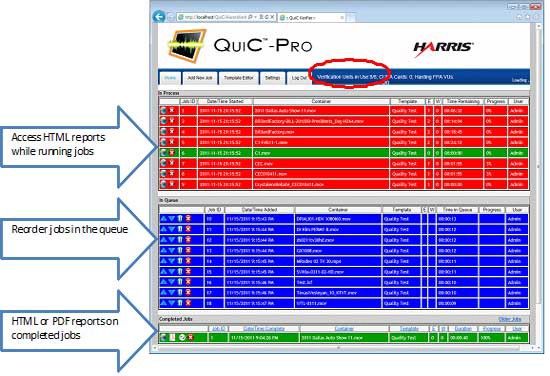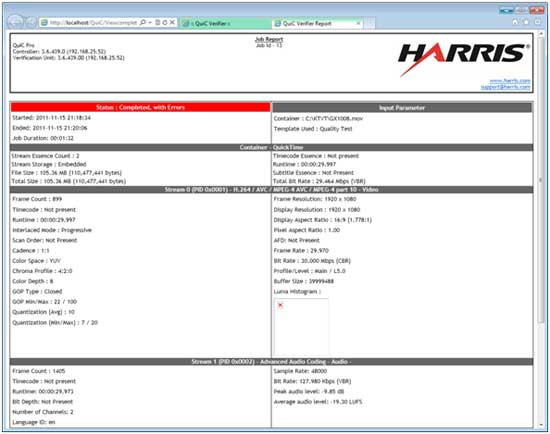QuiC Pro/QuiC Express/QuiC View
With the increasing emphasis on file-based workflows in today’s demanding, fluid, all-digital domain, there has been a growing demand for file-based quality control (QC) without compromise.
Customers want a “greener” software-based solution able to run on their existing platform with an intuitive web-based user interface that enables cross-platform integration. They want a solution that can be rolled out quickly with ready-to-go templates. And, of course, they want a cost-effective, high-performing QC solution that suits their needs.
Enter QuiC™ Pro , QuiC™ Express and QuiC™ View — a portfolio of innovative software-based quality control solutions that enable customers to leverage the capabilities of their existing platforms while reaping the benefits of top-tier QC.
This new suite of products supports the latest standards and a large, growing list of multimedia formats —not restricted to broadcast. Advanced, leading-edge algorithms deliver superior testing capability and faster, more effective, actionable results — avoiding false positives. A highly flexible design enables scalability to full enterprise-level across multiple facilities. And a professional-grade viewer, QuiC View, allows quick inspection of an asset, either rendered on-screen or with optional SDI output.
Ready to perform “out of the box” and easily integrated into your current workflow, the easy-to-use, scalable QuiC™ software family enables you to maximize the potential of your file-based assets:
- QuiC Pro — Most comprehensive, dependable, software-based testing solution available from Harris
- QuiC Express — Reliable, high-quality testing, with easy upgradeability to QuiC Pro ; ideal for content creators/modifiers
- QuiC View — Flexible, professional viewer for use with QuiC Pro and QuiC Express,or as a standalone tool. Run it on previously analyzed or new assets. When running on files that have been analyzed, the viewer activates from the click of a thumbnail in a QC report
FEATURES
Software-based product that runs on common, off-the-shelf IT platforms
Most complete set of leading-edge QC algorithms
Compliance checking for a wide range of standards
Support for an extensive range of media formats
Ready “out of the box” with pre-made test templates
Exceptional reports with thumbnails of errors
Highly scalable, parallel testing of files
Ability to speed up analysis of a single file by assigning more “cores” or adding third-party GPU acceleration
Professional software-based viewer linked to reports with an option for HD-SDI output via third-party hardware
Web-based UI that can work cross-platform
Easy integration to DAM and other control systems using watch folders, e-mail, XML reports and a WSDL-based API
Option for MXF checking
Option for Harding-Certified Flash Pattern Analysis (FPA)
PRODUCT DETAILS
QuiC Pro and QuiC Express
Runs on Your Hardware
QuiC Pro and QuiC Express run on the workstation and server platforms you favor in your facility. They can either run in isolated virtual machines or directly on the base operating system of the platform. You can leverage available processing power within systems you already own, or dedicate new machines to the task. QuiC Pro and QuiC Express run on any Windows® 7 or Server 2008 R2 system. The products are optimized for the latest Intel® CPUs, but the software will run on any platform that supports those OS versions.
Most Comprehensive, Reliable Testing Available
QuiC Pro is our most advanced QC solution. Harris is constantly innovating and adding new tests. Whether it is testing to the latest standards or implementing quality tests that no other product offers — such as perceptual video quality, offensive word detection in captions or flash pattern analysis — QuiC Pro is at the forefront of automated QC technology. Even standard tests such as “macroblock detection” have been revised to give the most accurate results possible.
QuiC Pro and QuiC Express are designed to give you peace of mind — whether you are striving to maximize the potential of your file-based assets or simply trying to reduce operating expenses — and helps ensure your content is ready for use with a minimum of manual intervention.
Support for Any Container, Any Essence
Some products will not support an essence format or will exclude the analysis of that format when it is packaged in a certain container. If QuiC Pro or QuiC Express discretely lists support, individually, for container and essence formats, these can, in combination, be analyzed by QuiC Pro/Express. There is no need for limiting touch points or introducing a transcode or transwrap in order to have analysis performed.
Testing from Day One
Harris expertise in file-based quality control can give you a head start in testing. One of our growing list of canned “test templates” is a great place to begin. Our intuitive, web-based UI template interface enables you to build off of the existing templates or pare down to just what you need. When QuiC Pro or QuiC Express tests for a standard, you don’t have to manipulate every small aspect of the testing. You have one set of tests designed for that standard. The report will have every QC result you need to know to decide whether the content is ready for use. Online help brings new users along quickly, referencing specifics from applicable standards and suggesting potential corrective actions.
Reports You Can Use
All reports are generated in XML and HTML as the content is being analyzed. The reports are easy to read, with QC status, content specifics, error and warning summaries, hyperlinks to each problem area and thumbnails that show visual problems with detailed error information. The “test plan” used for a particular iteration of testing is always just one hyperlink away, as well.
Scalable Testing and Adjustable Throughput
QuiC Pro and QuiC Express are designed to scale. A QuiC Controller manages the analysis engine(s), called Verification Unit(s) or VUs. Many VUs can be managed by a single QuiC Controller, whether the VUs are hosted on the same server as the QuiC Controller or in a distributed system, where the VUs are spread across many servers. Or you can simply run one or more VUs on a single server.
A VU, by default, uses the maximum potential of a single core on a CPU, or spreads the analysis among multiple the cores in a physical CPU for more throughput on a single file. For certain processing-intensive video tests, the option exists for GPU-accelerated performance using an off-the-shelf GPU.
In cases where lighter testing at a “touch point”, but with more files processed at once is needed, QuiC Pro and QuiC Express excel in that configuration as well. You can run multi-core systems rich with disk and network access resources, and many files will be processed quickly, giving a large total throughput with minimal hardware investment.
QuiC View — A Professional Viewer Linked to the Reports
QuiC View is a highly flexible, professional viewer guaranteed to play any combination of content analyzed, with no limitations on file format. QuiC View enables a “jump” from a specific thumbnail in the HTML report directly to the full view of the content at that frame location. It can be run on the same platform as the analyzers or, more typically, run on a client workstation. QuiC View simply needs network access to the content. For fast seeking frame-to-frame, just give QuiC View network access to indexed information prepared during analysis by the VU.
With QuiC View, you don’t have to hope those free viewers are stable enough to show you the content. QuiC View can decode any content QuiC Pro or QuiC Express can analyze. And you choose the audio tracks you want to hear and the ancillary data you want to see.
When viewing content on a PC screen is not sufficient, simply choose the option for HD-SDI viewing by upgrading QuiC View and adding a designated third-party HD-SDI output device.
Web-Based UI that Works Across Platforms
Only the QuiC Controller and the VUs need to run on Windows® 7 or Windows® Server 2008 R2. The web-based UI can be run from any browser and on any platform that can network to the QuiC Controller.
Appropriate For All Touch Points
With QuiC Pro, testing can be as light as desired or as heavy as required. You can test thoroughly at ingest or reception of a distribution. You can target lighter testing after transcoding or workflow movement. Or you can test content coming off archive to be sure the stored assets are still clean and ready for the current use.
With the distributed nature of the product and the range of testing that can be applied, it is easy to grab a little or a lot of processing power on a range of systems to test the content — all with a minimum of file movement.
Integrates into your Workflow
With a Service Oriented Architecture-based API using Web Service Design Language structure, it is easy to integrate QuiC Pro and QuiC Express with common control and asset management systems. XML reports close the loop so that all results and metadata about the QC run can be absorbed and quickly processed.
Set up watch folders, each potentially with their own test plans, to allow for automatic content processing with no programming required. Files can be pulled via Windows® shares, File Transfer Protocol (FTP) or Network File System (NFS) access.
E-mail notifications tied to the analysis results let key people know immediately if there is an issue that needs consideration. All reports are automatically generated in both HTML and PDF formats. An SQL server database maintains a history of all jobs run by a QuiC Controller for fast access — at any time— until the customer chooses to purge the history.
Jobs can be added manually, as well, with easy pairing of test plans with content. Jobs can be paused or cancelled at any time. Jobs can also be re-ordered when pending in the queue.