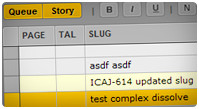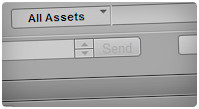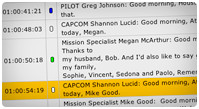Avid Interplay Central
Avid Interplay Central Generalizing your workflows conform to a wide range of workflows and designs. Interplay Central provides instantaneous media access via the Internet and mobile device applications.
New Generation Featherweight Applications
Interplay Central only requires a browser and Internet access to connect you and your media and news reports using featherweight applications, providing a more flexible, more collaborative media production.
News Workflow
Interplay Central can effectively perform report-oriented and summary-based workflows. Regardless of where the participants are, distributing access rights, control rights, can link Interplay-based media assets, such as iNEWS content and summaries.
Omnipresent News Studio Features
Interplay Central browser-based user interface allows you to develop a complete news coverage, including text, video, audio, audio narration, and graphics, which can be sent directly for broadcast, published to a network, or sent to editors for editing. All of this can be done with an Internet access or a smart mobile application.
Simple Model
Interplay Central does not require installation and maintenance of any local device software. Interplay Central is extremely easy to deploy and maintain. Software installation, licensing, management, and upgrades are integrated on one or more servers, and thus can simultaneous provide access to numerous clients for browsing and editing. When all existing systems are operational, the deployment can be deployed in phases
Main features
Web-Based Real-Time Synchronized Creation and Reports
In the Interplay Central web-based user interface, the creation and editing of scripts and sequences are provided
Access To All Your Production Assets
All of your production assets can be accessed from a single user interface, which can be searched from iNEWS and Interplay work groups simultaneously
Media Records and Clip Editing
Browse and mark I/O points and video segments or materials, facilitating reporters in searching and indexing videos
Perfect Video Editing (Fading, L-Cut, and reverse L-Cuts)
The interpretation of a story can be enhanced by adding fade in/out to your video, or cut the ending of the video to shorten or lengthen the clip
Customizable Interface
Modules can be moved, adjusted, or hidden within the interface, providing clients with customization options
More Features
Report-Oriented Framework
Consolidate and manage news stories and related content in accordance with the project
Frame-Chase Editing
Playback or editing is supported by the other device (such as AirSpeed 5000) for the collection of MXF media
In-Program Information
Messages can be sent to the news editing room without exiting the application, facilitating the rapid updating of news reports
Generating Instant Access Proxy for Streaming Video
Low-resolution clips can be immediately loaded and transferred to the client
Perfect Audio Adjustment
Any track within the segment can be used in the sequence and the audio level of single segments can be adjusted. In addition, audio can be created and used as the narration of the video sequence in the same user interface
Interplay Central Properties for BlackBerry
Script Creation and Editing
News reports can be conveniently created and edited through Interplay Central for Blackberry
Remote Workflow Support
Instant access to news content and news outlines anywhere
Offline Functions
Capable of browsing, editing, and creating iNews news reports offline. Uploading will commence once connected online
iPad Interplay Central Application Function
Review and Approval of iNEWS Stories
Examine scripts and video content from your iPad
Presentation Mode
For the replacement of scripts for on-site actors
Easy Setup
Interplay Central for iPad can be downloaded from iTunes